oke, after u setup the vpn and you get it working:
enable telnet/ssh on synology box
login into synology
type ifconfig
you should see an pppx interface:
ppp0 Link encap:Point-to-Point Protocol
inet addr:192.168.1.44 P-t-P:192.168.1.99 Mask:255.255.255.255
UP POINTOPOINT RUNNING NOARP MULTICAST MTU:1396 Metric:1
RX packets:1819 errors:0 dropped:0 overruns:0 frame:0
TX packets:1372 errors:0 dropped:0 overruns:0 carrier:0
collisions:0 txqueuelen:3
RX bytes:1694061 (1.6 MiB) TX bytes:236202 (230.6 KiB)
you need the P-t-P ip: in this case is 192.168.1.99
vi /etc/ppp/ip-up
add at the end of file:
#added for vpn routes
case "${IPREMOTE}" in
192.168.1.99)
ip ro add 1.2.3.4/24 dev ${IFNAME}
ip ro add 2.3.4.0/24 dev ${IFNAME}
;;
esac
restart vpn from control panel:
you should see already the new routes:
nas> ip route show
192.168.1.99 dev ppp0 src 192.168.1.44
|ip of vpn server| via |default gw| dev eth0 src |ip of syno|
|local subnet|/24 dev eth0
1.2.3.4/24 dev ppp0
2.3.4.0/24 dev ppp0
default via |gateway| dev eth0
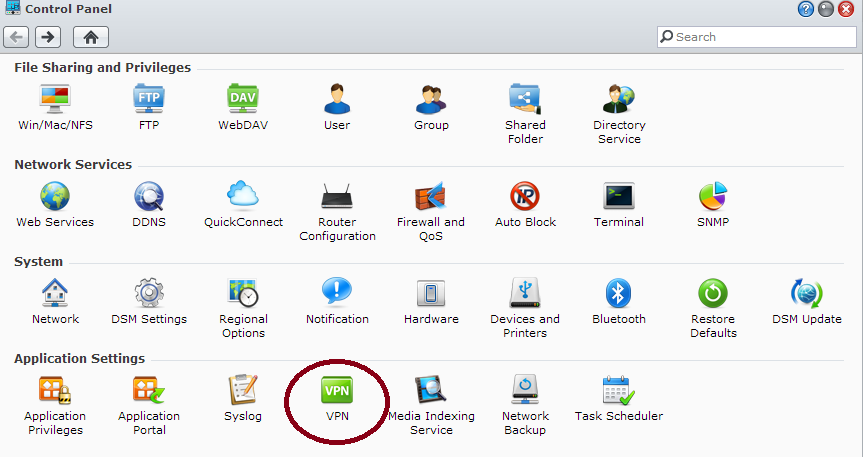
Leave a Reply
You must be logged in to post a comment.